How to set syncMaxWaitTime
Login into EM Console. (http://localhost:7001/em)
Expand SOA , right click on soa-infra and select SOA Administration –> BPEL Properties. It will Open BPEL Properties.
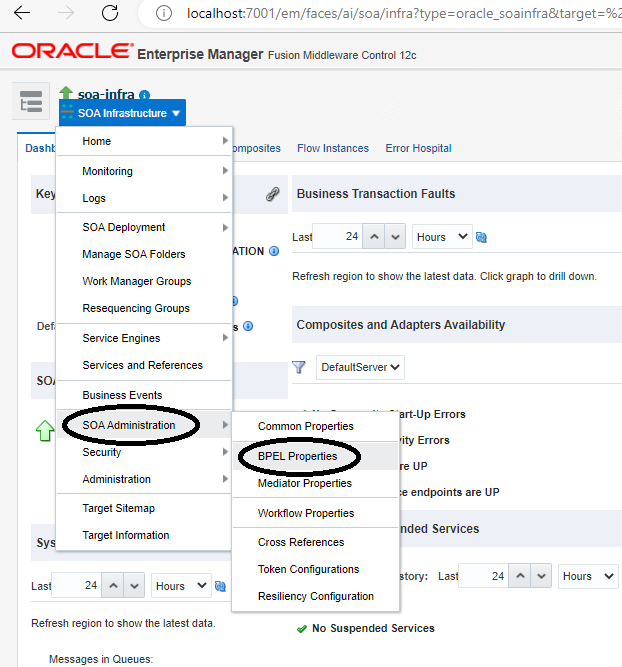
Click on More Configuration Properties… link and update the syncMaxWaitTime.
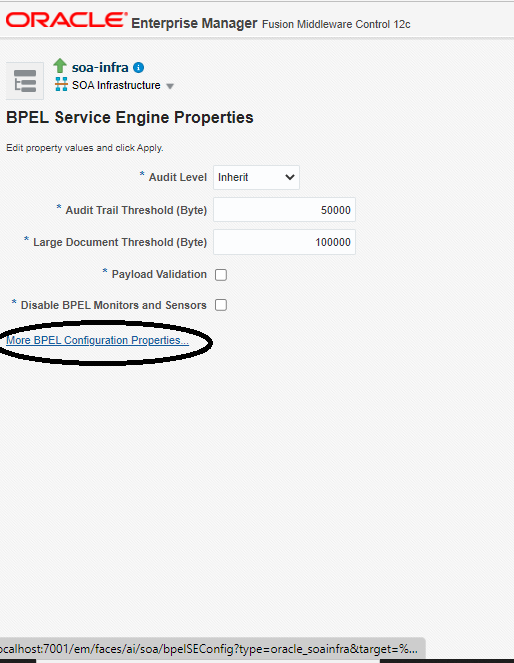
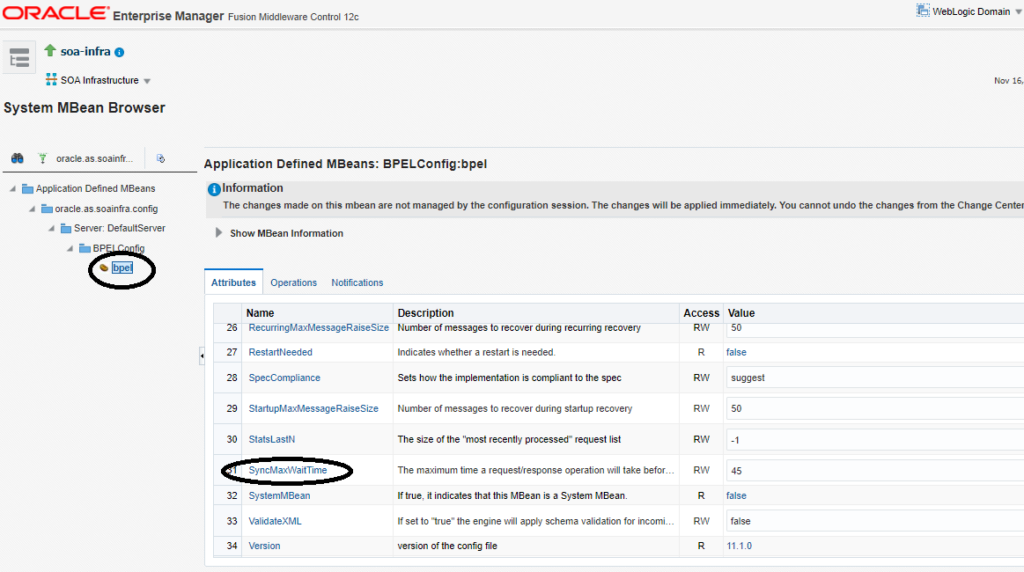
To increase the BPEL timeout settings , remember this rule.
syncMaxWaitTime < BPEL EJB’s transaction timeout < Global Transaction Timeout
BPEL EJB’s Transaction timeout
Login into Weblogic Console –> Deployments –> soa-infa –>ejb

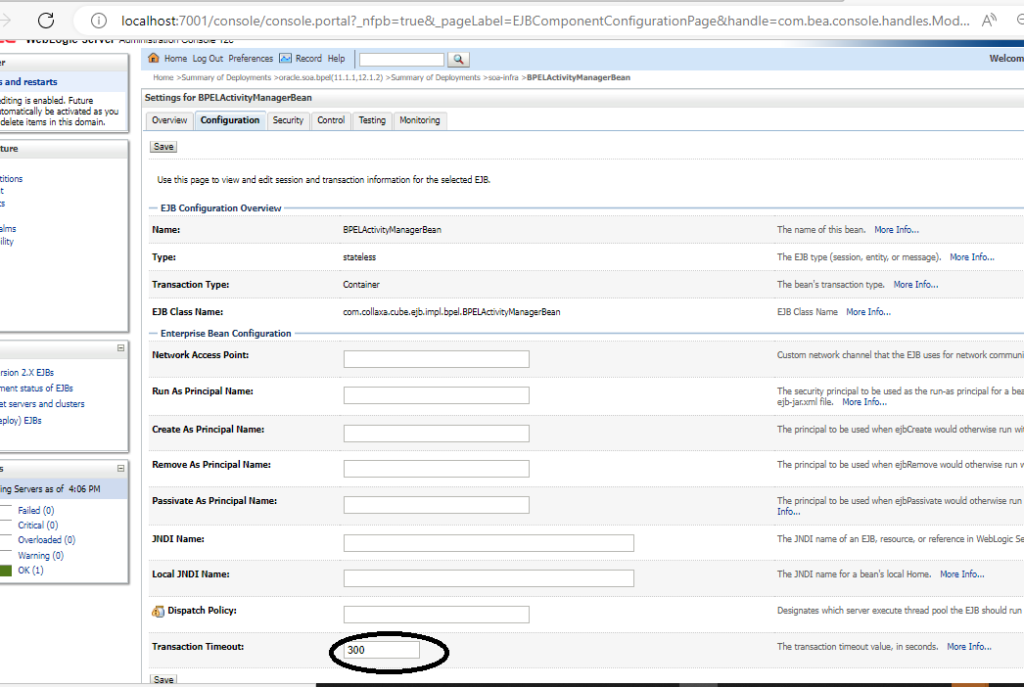
Set Global Transaction Timeout
Login to Weblogic Console , Click On domain then select Configuration and JTA.
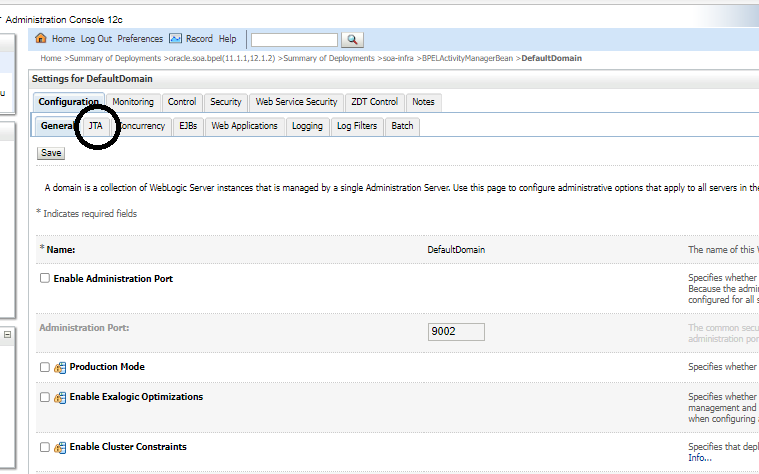
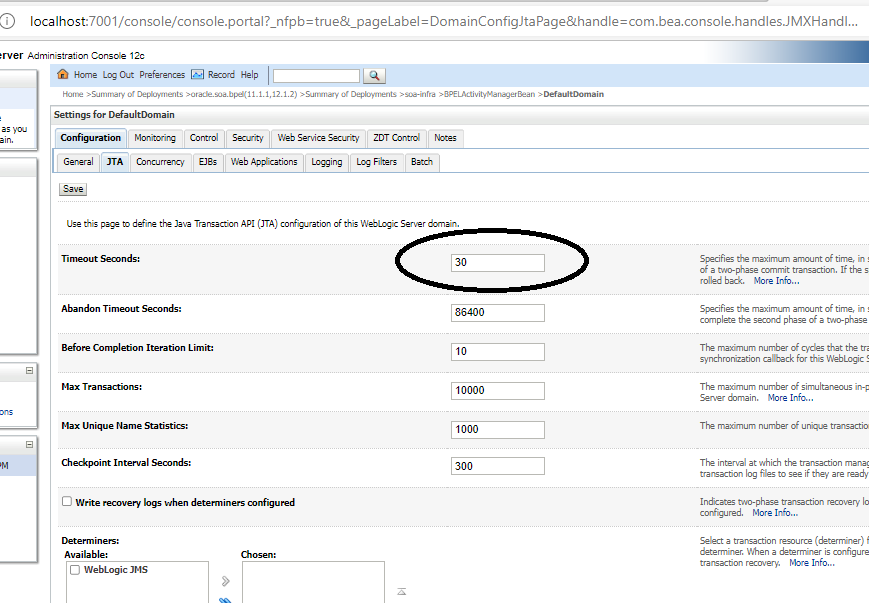
Good
For my thesis, I consulted a lot of information, read your article made me feel a lot, benefited me a lot from it, thank you for your help. Thanks!